No Nonsense is a free, all-in-one WordPress plugin to remove built-in elements of WordPress your site may not use, resulting in a cleaner, faster, more stable and more secure website. All from a single, streamlined admin screen.
Version 3.6 now available!
Version 3 introduces a cleaner admin interface with a tabbed layout, plus import/export capabilities, making it easier than ever for developers to standardize their initial site setup routines. Please see the changelog for details on the latest features.
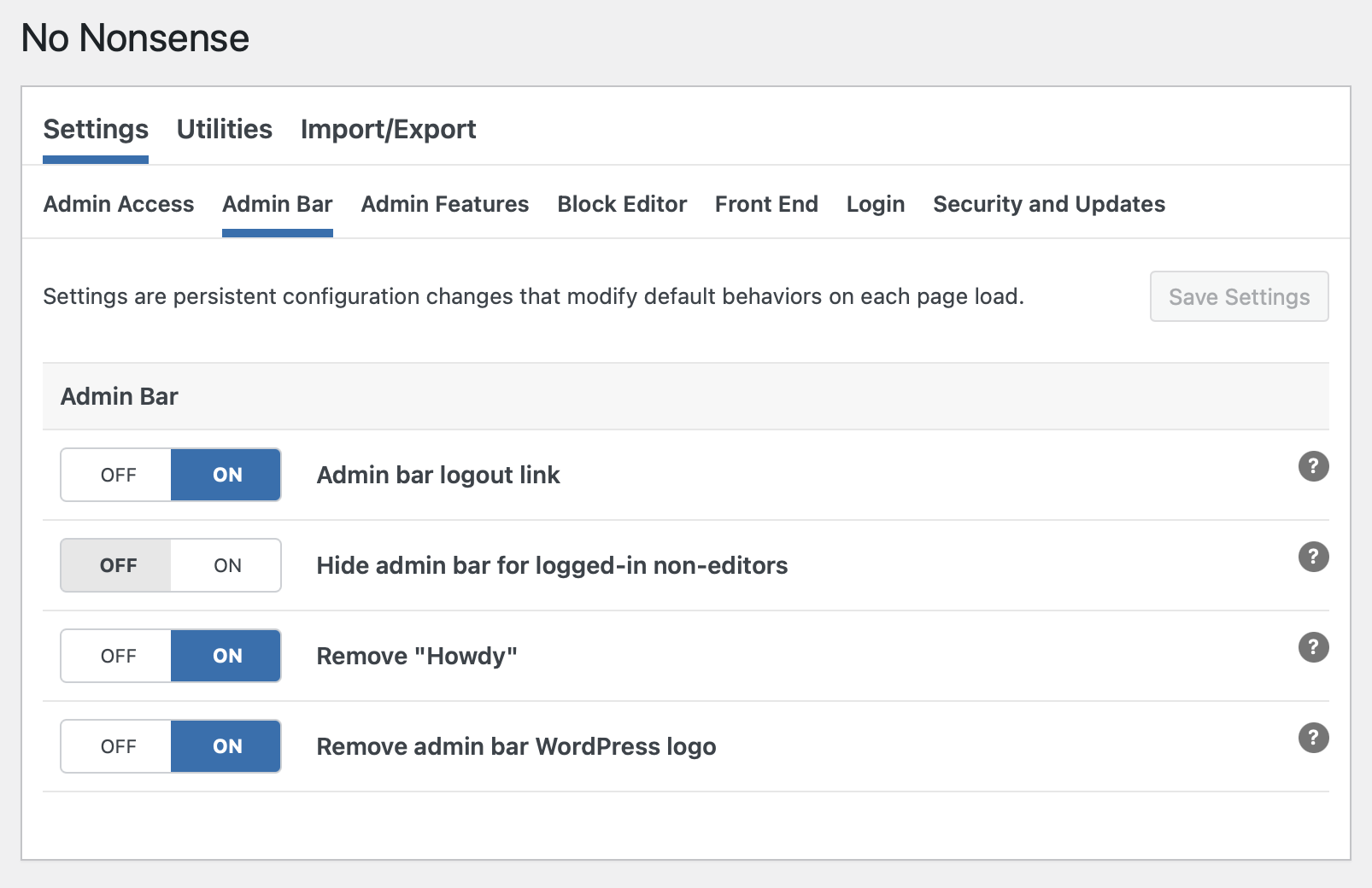
What does it do?
No Nonsense includes a wide-ranging set of one-time utilities and day-to-day settings for your WordPress site.
Utilities
Utilities are one-time actions to clean up default content, plugins and options in the default WordPress installation, and include the following:
- Deactivate and delete Akismet Anti-Spam plugin
- Deactivate and delete Hello Dolly plugin
- Delete inactive themes
- Delete sample content ("Hello world!" post and comment, plus "Sample Page")
- Remove default tagline ("Just another WordPress site")
- Set permalink structure to
/%postname%/
Settings
Settings are persistent configuration changes that modify default behaviors on each page load, and include the following:
Admin Access
- Limit admin elements for logged-in non-editors (subscribers)
- Redirect admin to home page for logged-in non-editors (subscribers)
Admin Bar
- Add a quick logout link to the top right corner
- Hide admin bar for logged-in non-editors (subscribers)
- Remove "Howdy" greeting before username
- Remove admin bar WordPress logo/link
Admin Features
- Disallow theme and plugin file editing
- Remove Comments from admin
- Remove individual core Dashboard widgets
- Remove Posts from admin
- Remove admin color scheme picker on profile page
Block Editor
- Disable Site Editor / Full Site Editing (FSE)
- Prevent block directory access
- Remove "Edit site" link
- Remove Widgets block editor (restores old Widgets interface)
- Remove default block patterns
- Remove duotone SVG filters
- Remove global styles (inline CSS)
Front End
- Disable author archives
- Disable site search
- Redirect attachment pages to file URL
- Remove WP emoji
- Remove comments from front end
- Remove front end inline Edit links
- Remove individual head tags (e.g. REST API, RSS feeds, resource hints)
Login
- Remove admin email check interval
- Replace WP logo/link with custom site icon/link on the login screen
Security and Updates
- Auto core update send email only on error
- Disable XML-RPC
- Skip new bundled themes, plugins, etc. on core updates
Plus settings for certain popular third-party plugins, including:
- Jetpack
- Wordfence
- WP Mail SMTP
Plugin-specific settings only appear if those plugins are installed on your site.
